Table of Contents
If you’ve come across this article then you no doubt already know what a TRX is! And you also have been exploring the wide range of exercise that are possible. Many TRX exercise requires the TRX Suspension Trainer to be in ‘single-handed mode’ (shm), it is very quick to get the TRX into this mode once you know, how.
This guide will teach you how to safely set up your TRX in single handed mode.
- Grab both handles and hold them one on to the top of the other.
- Take the handle on the bottom and pass through the top handles webbing (upper part of the handle).
- Now the handle that was on the bottom is on top.
- Repeat this process so that the bottom handle again goes through the top.
- Pull the top handle to tighten up, if this has been corrected it will be safe to work in single-handed mode.
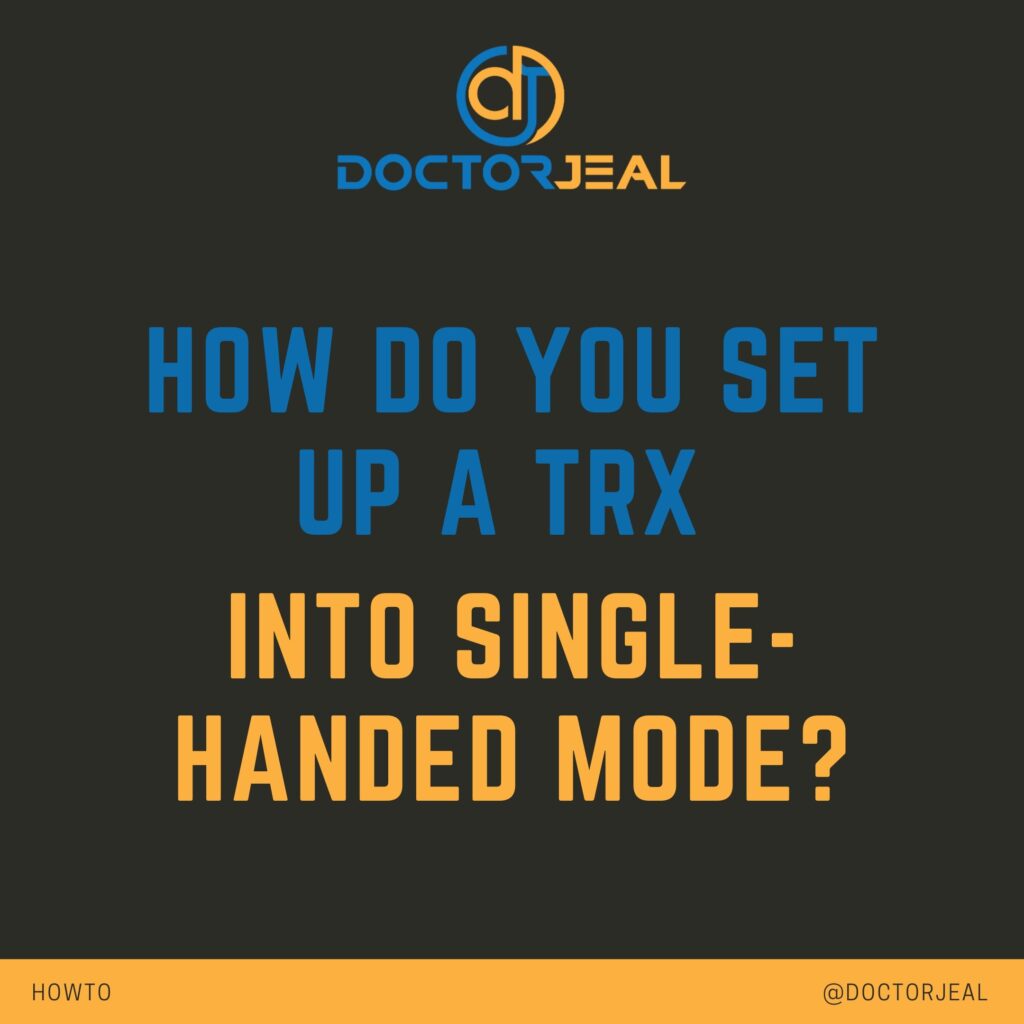
The single-handed mode is used for advanced TRX exercises and for rotational movements, it’s important to set it up correctly as incorrect setup TRX for single-handed mode could lead to accident and injury, once you learn this simple method you’ll be able to get your TRX into the single-handed mode in seconds.
Setting up your TRX into single-handed mode will allow you to perform many exercises including rotational exercises such as the TRX Power Pull or TRX Single Arm Rows and also floor-based exercises such as TRX Inverted Press and TRX Burpee.
Step 1. Grab both handles and hold them one on to the top of the other

Step 2. Take the handle on the bottom and pass through the top handles webbing (upper part of the handle)

Step 3. Now the handle that was on the bottom is on top.

Step 4. Repeat this process so that the bottom handle again goes through the top.

Step 5. Pull the top handle to tighten up, if this has been done correctly it will be safe to work in single-handed mode.

TIP
Easy way to remember the whole process is, hold both handles one on top of the other, pass bottom through the top, pass bottom though top again, hold the top.







